It's common to want to access all of your data when it comes to order history, item usage, and campaign costs. Printfection's reporting section offers all of this information and more. Learn what each Printfection report contains below.
Orders report
The most data-filled report you can run, the Orders Report contains detailed information about every order placed through Printfection. Want to see who redeemed your gifts? What the tracking numbers were? Or, how much inventory was used for any given order (and even how much that inventory cost)? Then this is your goto report!
Report Includes
- Customer Information: Name, email, shipping address, phone number, etc
- Campaign Information: Campaign name, type, and
- Shipping & Tracking information: Tracking number, shipping and fulfillment costs, etc
- Order & Inventory Costs: Order date, order cost, value of associated inventory, and all additional charges
Campaign spending report
It's easy to track the cost of your campaign with the Campaign Spending Report in Printfection. This is the perfect report to run if you need to know how much a campaign is costing on average. You can break down by inventory costs as well as shipping and fulfillment.
Report Includes
- Campaign Information: Campaign name, type, and ID
- Total Printing and Inventory Costs
- Additional Costs: Event packing, shipping, and fulfillment
Item usage report
Find out which items and sizes are the most popular. Find out the average cost you're spending per item, and how much inventory has been used and printed.
Report Includes
- Item Information: Item ID, name, size, and average cost
- Inventory Usage: Inventory costs, amount of inventory printed & used
Accounting report (Invoice)
This is the best report to use if you need to produce an invoice from your account. It shows all transactions and the associated spending. This includes a description of each transaction and what payment method was used.
Report Includes
- Transaction Information: Type, reference number, description, amount, and date
- Option to Print as Invoice
For Drop Ship and Inventory orders, you can click the '+' to expand the information to see which items were included, what quantities, and at what cost.
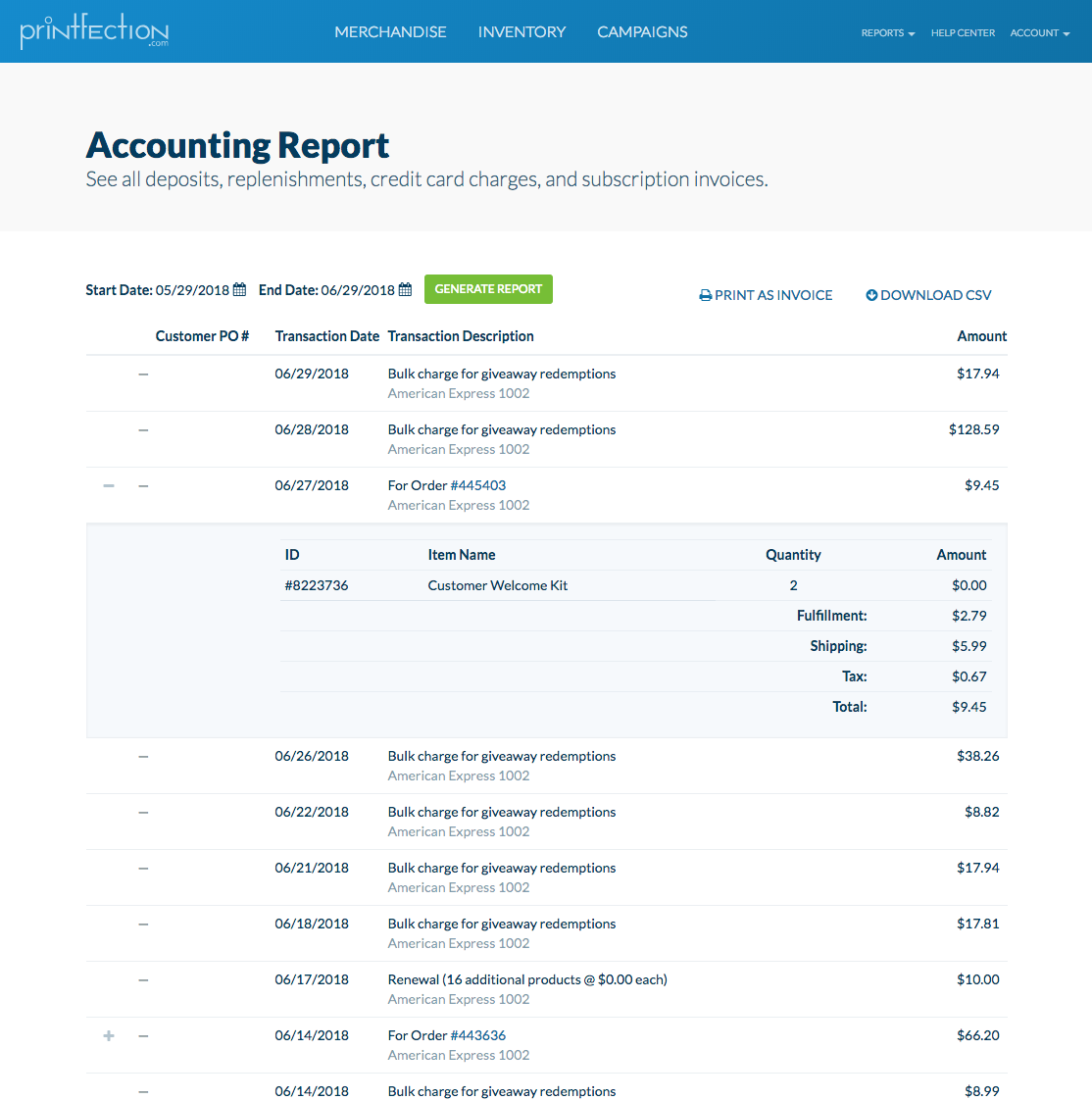
Inventory receiving
Audit every item arriving into the Printfection facility. See what arrived, the quantity shipped vs the quantity received and when the shipment was received.
Report Includes
- Order Information: Name, date ordered and whether Printfection or you shipped
- Item Information: Name, type, size, quantity shipped and quantity received
User spend
View the spend of every user across all their orders. This report shows not only the total actual cost of each order but also the estimated printing cost of items pulled from inventory, explained in more detail below. The total value combines the actual cost of the order plus the original printing cost of any items pulled from inventory.
Calculating estimate original printing cost
We use a first in, first out approach when calculating the estimated original printing cost (EOPC) of inventory. However this association is not created until an order is placed. That means the EOPC of items before they're processed in an order uses the EOPC of the next available inventory item. Depending on when the order is actually placed the inventory item actually associated with that order may change which may change the EOPC for that item in that order.
If an item was received via a Customer Sourced Order (and thus has no printing cost associated with that inventory) we instead look at the current printing quote associated with the item. If the item has a printing quote we use the lowest quantity price (ie highest price) when estimating the EOPC for this item. If no quote exists we use an EOPC of $0.
Order ownership
Orders have the concept of ownership. The order detail page includes an Owner field showing this ownership.
Only users within your account can be an owner of an order. Non-users, such as those who redeem a Giveaway are not considered the owner of the order. Giveaway orders are not tracked because they can't be attributed to a specific user since they can be generated in bulk or via API calls and are redeemed anonymously. Likewise orders submitted via the API are not tracked back to a specific owner and will not be represented in this report.
The user who first submits both the address and the items in an order becomes the owner of that order. This ownership is how we determine who to associate the cost of this order to when calculating overall spend or remaining budget. Read more about user budgets.
Important notes
This report can be accessed only by users with platform:manage, platform:print, account:billing and account:admin permission.
The user spend report also doesn't include all spend on the account; it only shows orders that can be attributed to a specific user.