Have you ever shipped swag to a bunch of people only to be inundated with support questions like “I actually need a size medium”, “Oops, I’ve moved here is my new address”, or “Where’s my stuff... it’s been two weeks”?
Printfection’s goal is to make swag marketing easier. So by default, we provide proactive Order Support to your recipients. This relieves you of many low-value administrative tasks.
However, there may be times when you'd like to keep the shipment a complete surprise and are willing to support recipients yourself. In these scenarios, you can turn Order Support OFF within collection campaigns.
What happens when Order Support is ON?
Printfection will proactively communicate with your recipients to ensure their swag arrives without issue.
After you place a batch of collection orders, a transactional email is sent to each recipient asking for optional address verification. Orders are held for 24 hours giving recipients time to verify. Address change requests are routed to Printfection, saving you the hassle.
| On average, 5% of recipients ask for their shipping address to be updated! That’s five back-and-forth email conversations per 100 recipients. Or worse yet, undeliverable shipments and frustrated recipients if you don’t verify addresses. |
From: Your Company Name <support@printfection.com>
To: Your Recipient <recipient@recipientdomain.com>
Subject: Your Swag is About to Ship (Order #XXXXX)
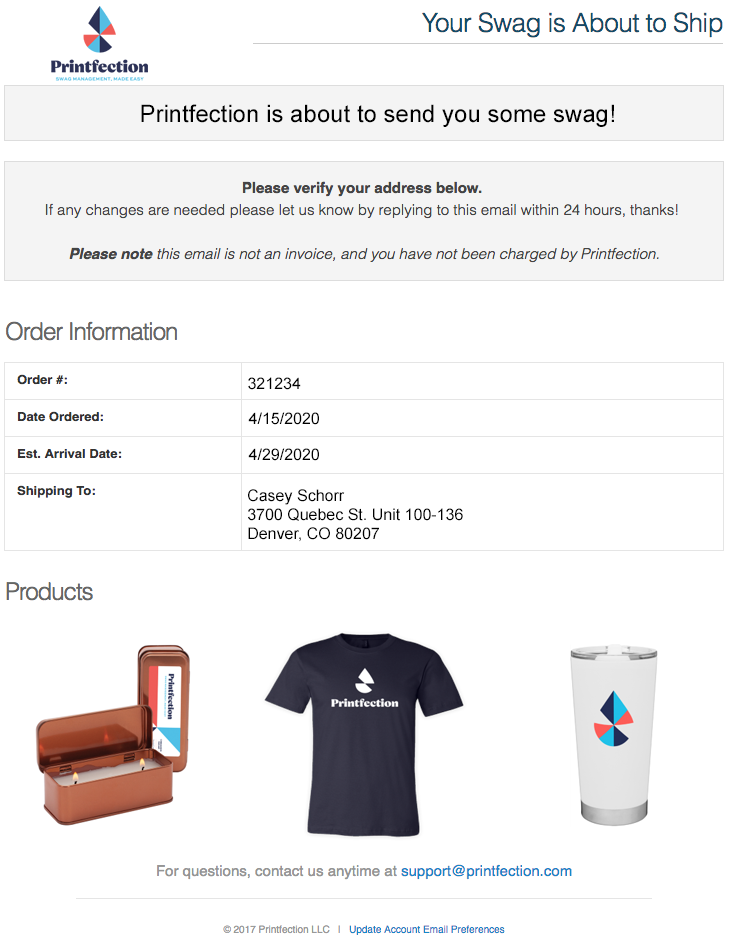
After the 24 hour hold, the order is sent to our fulfillment center to be packed and prepped for shipment. A second email is sent to the recipient confirming their final shipping address.
From: Your Company Name <support@printfection.com>
To: Your Recipient <recipient@recipientdomain.com>
Subject: Your Order is Being Fulfilled (Order #XXXXX)
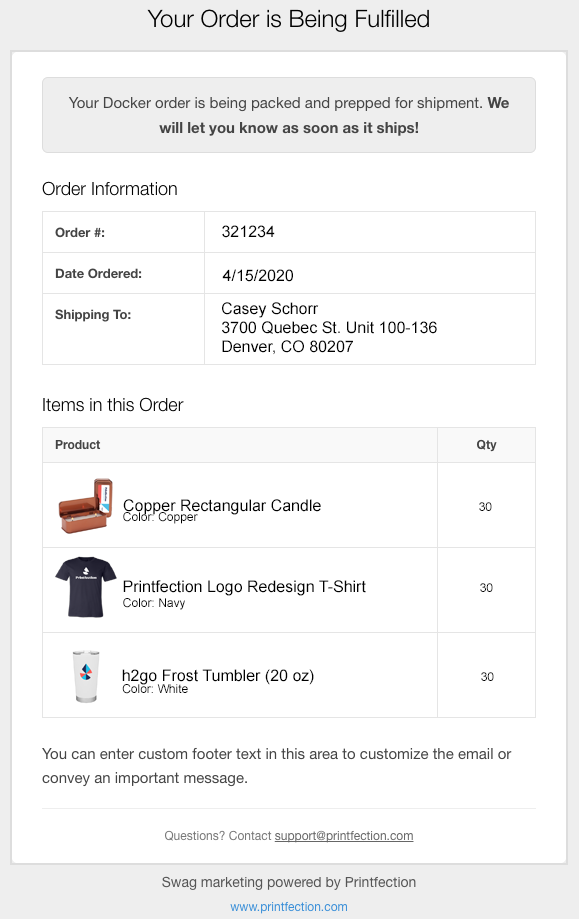
When the order ships, a third email is sent with the tracking number.
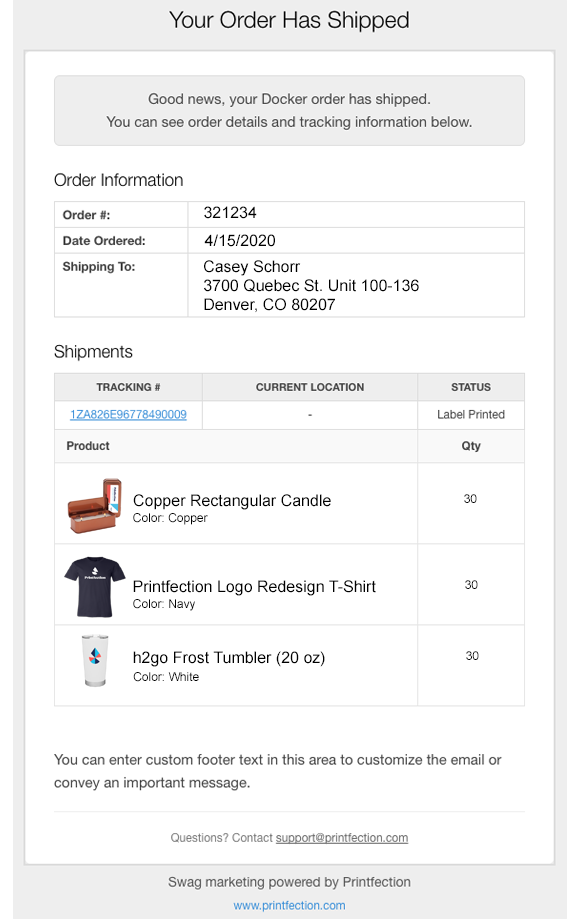
When the order is delivered, a final email is sent confirming delivery.
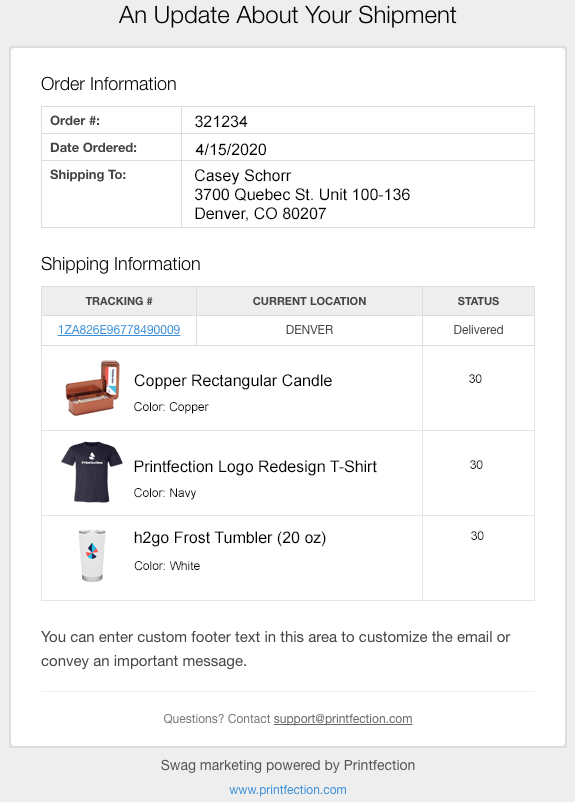
What happens when Order Support is turned OFF?
- Printfection will not email your recipients
- Recipients will not be able to verify/ update their shipping address
- Orders are sent to fulfillment immediately (no 24-hour hold for address verification)
- Recipients will not receive the tracking number (unless you send it to them)
- Recipients will not know to expect a package (unless you alert them)
You’ll know Order Support is turned OFF when the recipient email address has a red icon.
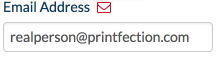
You or someone on your team can still receive order updates. Emails in the Order Updates box will receive updates regardless if order support is turned ON or OFF.
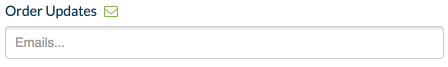
How do I turn Order Support OFF?
Order Support can be turned OFF in collection campaigns only. On the Campaign Settings page, toggle the slider to Off.
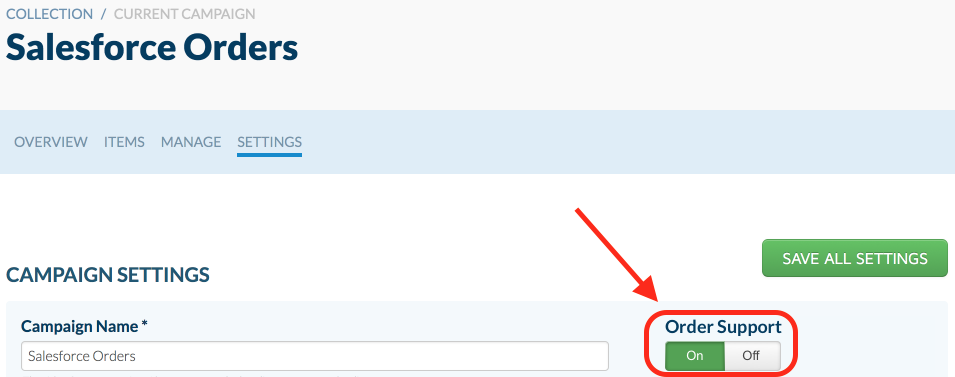
You’ll know if order support is turned on or off by a small message near the bottom of the collection campaign near the PLACE ORDER button.
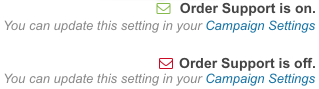
What campaign types have Order Support?
All Printfection campaign types have order support turned ON by default. You can turn OFF order support in Collection campaigns only.
A note about turning Order Support ON and OFF quickly
Turning order support ON or OFF affects all orders within that campaign, including orders placed before flipping the switch (i.e. orders currently in fulfillment, and orders shipped but not yet delivered).