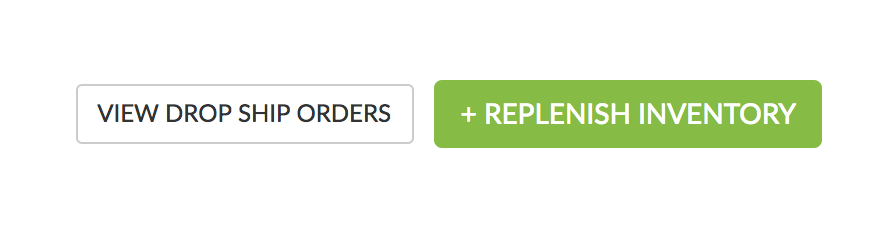Storing inventory with Printfection has many benefits. It allows you to:
- Free up space in your office
- Outsource the fulfillment of swag requests
- Fulfill swag requests with no printing delay
- Achieve a lower cost per unit
Because you can print up a new batch of swag a few different ways, it’s easy to confuse replenishing inventory with placing a drop ship order. Here’s the difference.
1. Click Inventory > Replenish Inventory
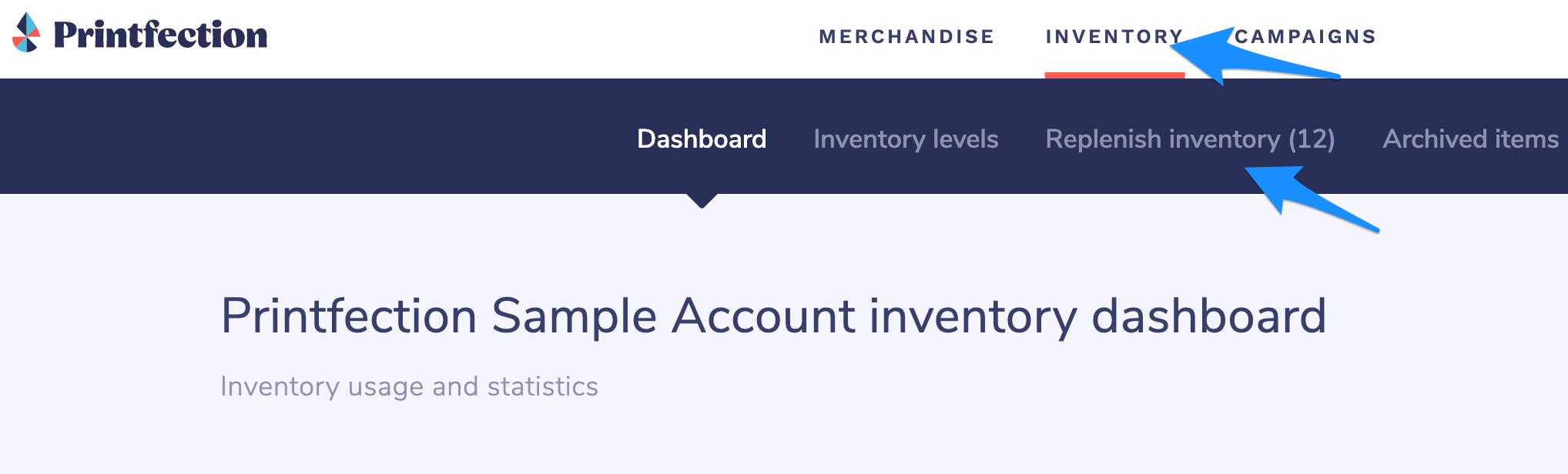
3. Enter an order name and click Start Replenish Order
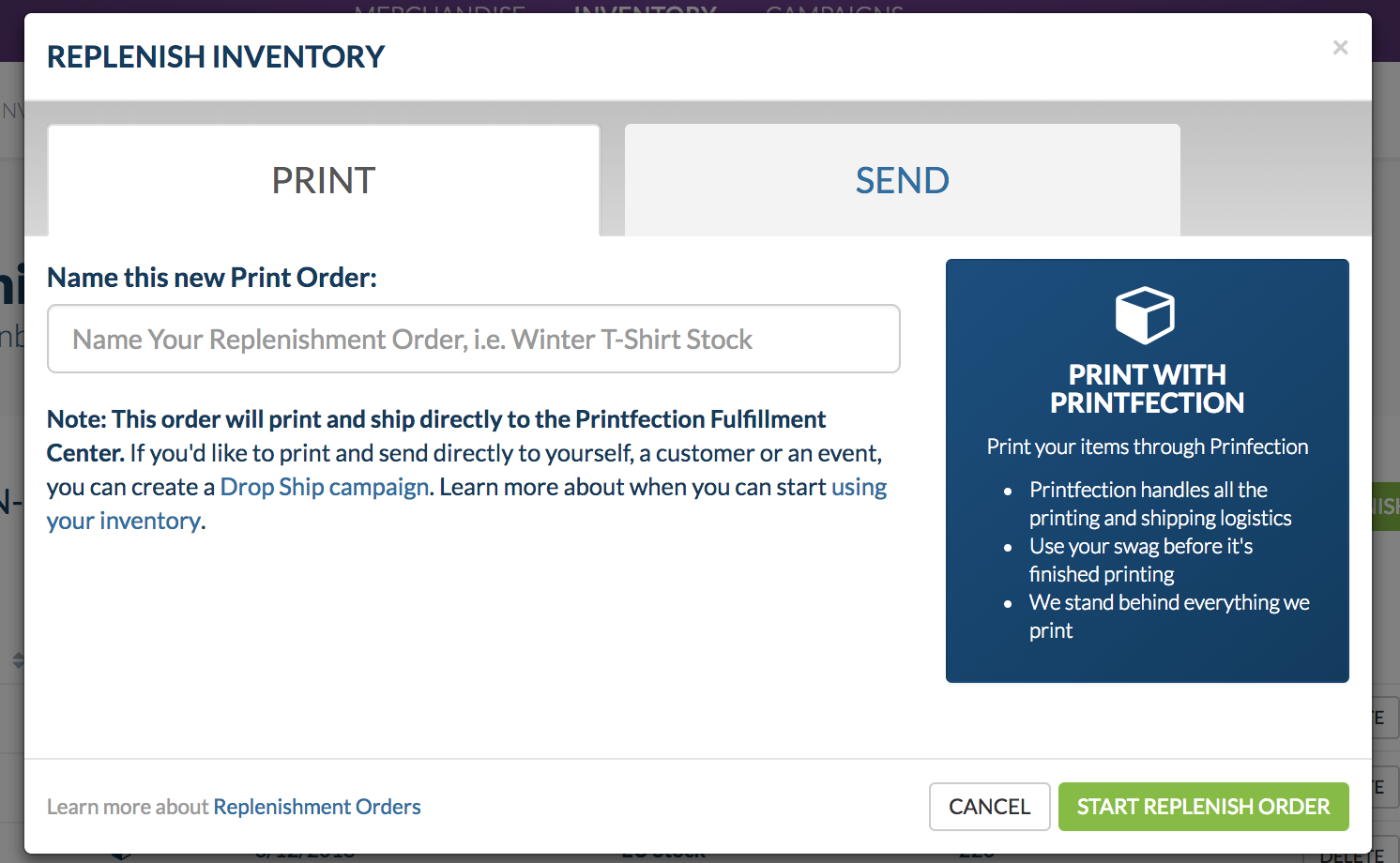
4. Add item(s) to your replenishment
Select the items you'd like to add by clicking the Add Item button.
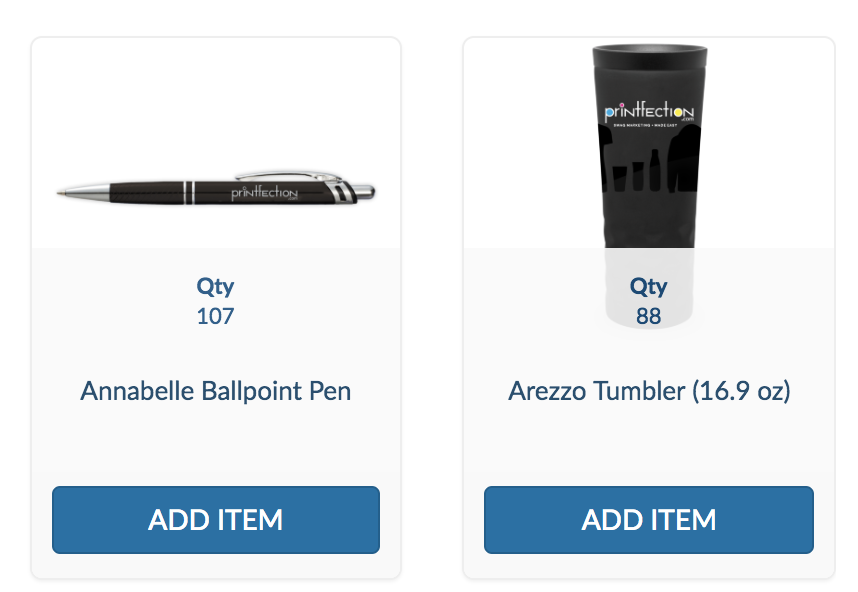
5. Enter a quantity in the How Many box
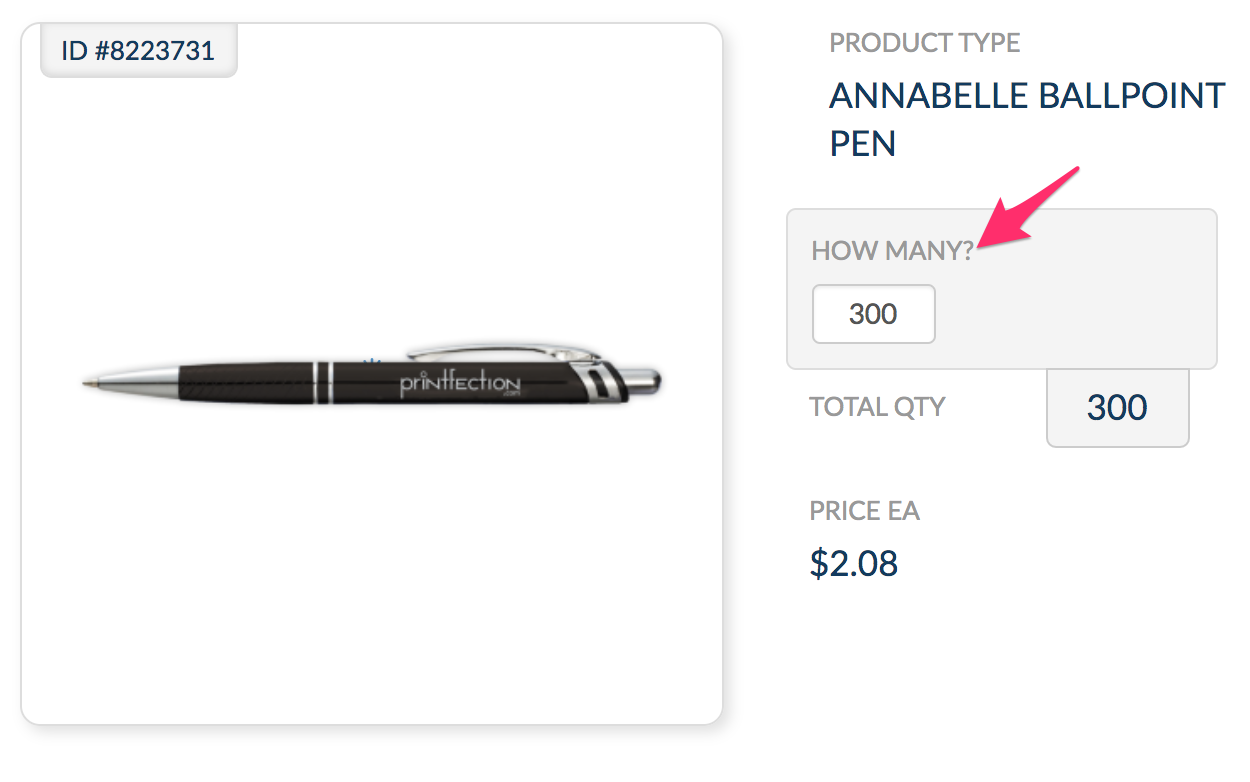
Current inventory levels and price breaks are shown in the lower-left. The more you order at once, the lower the cost per item.

Ordering apparel? Once you’ve decided the total quantity, reference our size distribution guide to calculate the breakdown.
Don't forget to click the green Save button near the bottom of the screen to add the item to your replenishment order!
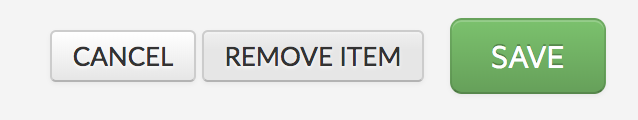
6. Click Buy Inventory
Don't worry, you'll have a chance to review the order
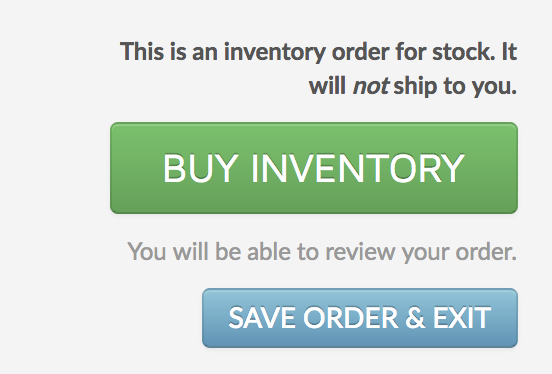
7. Click Place Order Now
A final summary is shown. If your organization requires PO numbers, you’ll be asked for it on this screen. Click Place Order Now.
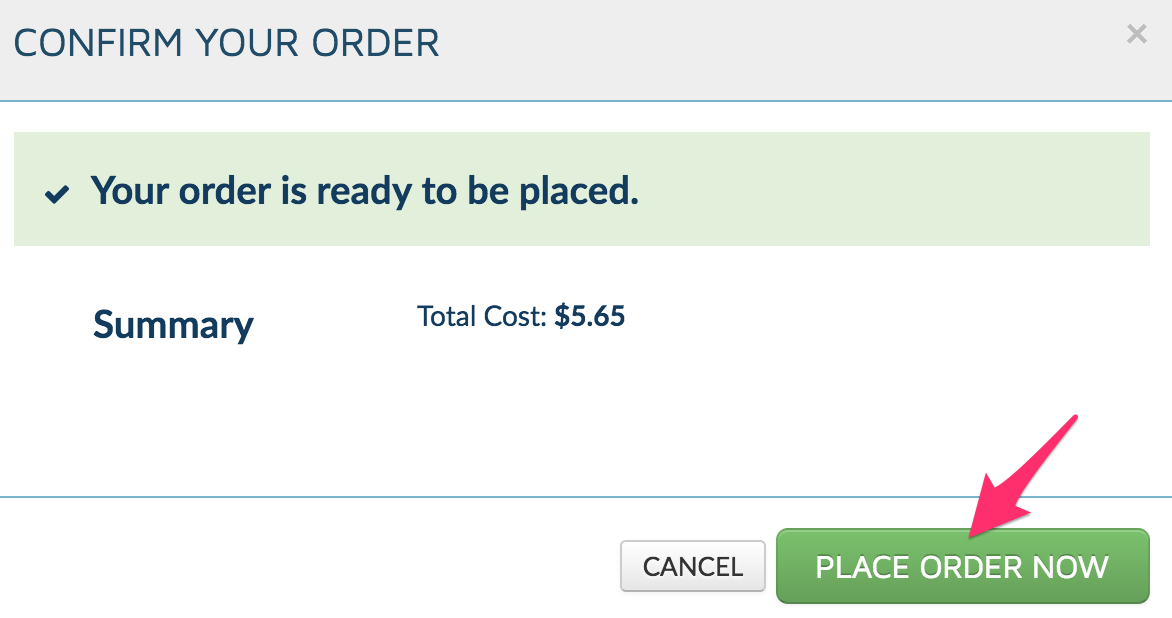
What happens after placing your replenishment order
Nothing will ship to you. Items will be stored in our fulfillment center.
You'll be notified via email when your replenishment order is:
- Being printed
- Being transported to our fulfillment center
- Fully received, ready for distribution
While you're waiting for items to be printed
You don’t need to wait for inventory to start setting up campaigns!
Furthermore, Giveaway campaigns can be fully launched while inventory is still being printed! Redemptions are queued and fulfilled automatically as soon as inventory arrives.
Collections can be partially launched while inventory is being printed. Turn on the public landing to let others submit requests for your approval. You’ll need to wait for inventory to approve/ fulfil their requests.