SPAM is always a concern when it comes to giving away free merchandise. If you're trying to automate the process and market it at some point or another you will run into people trying to game the system.
We do offer a few ways to limit spam. This article talks about those options and what you can do.
Remember that when it comes to multi-redemption giveaways it's a good idea to keep an eye on your campaign and also have a URL that can easily be shut-down or moved if needed.
Limit gift redemptions by country
The first prevention method is to limit Giveaway redemptions by country. To do this, go to the settings page for that campaign and choose the countries you'd like to allow redemptions for.
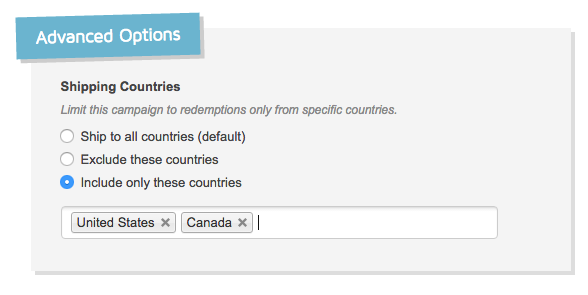
We still allow anybody to fill out the form but we will hold any redemptions going to a disallowed country. Redemptions that are 'on hold' can be approved by you or your team if you want to allow them to go through.

For example, you may decide to only allow redemptions inside the United States and Canada. Then when you get an email recapping your redemptions you can manually approve any additional redemptions you'd like Printfection to actually ship out.
Review redemptions via the campaign overview page
Another option is to go to your Campaign Overview page and look over all the redemptions that have been made and the corresponding orders that have been created.
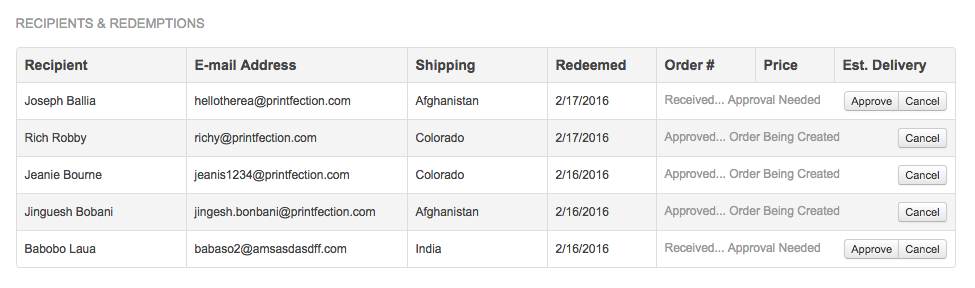
If you've been contacted about a specific redemption that didn't go through you can manually approve that from this table.
You can also cancel any redemption that hasn't already been placed as an order (redemptions are converted to orders every weekday morning).
Review your redemption email
Every day we will email you with all the Giveaway gifts that have been redeemed for a specific campaign. You can scan this email and easily cancel (or approve) any gifts you choose.
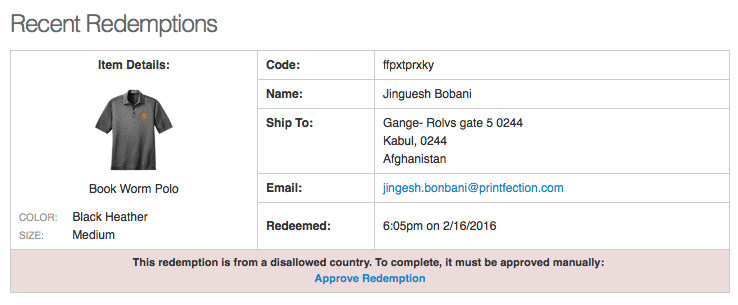
Note: In order to receive this email you'll want to make sure the you've selected to receive notifications about your Giveaways by checking the box next to each Giveaway under Account > Notifications > Campaigns.
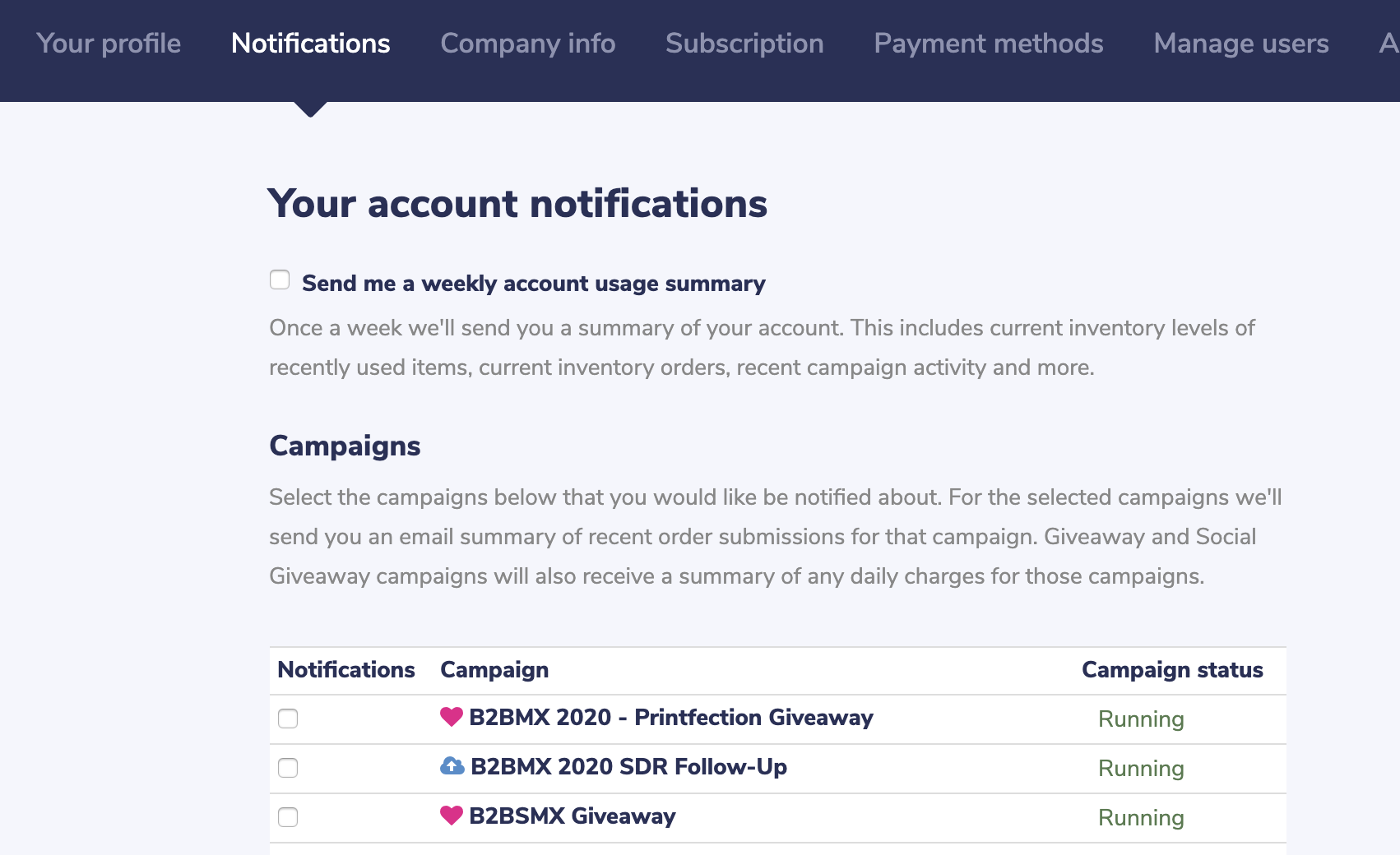
Limit the total number of gifts
With a multi-redemption link in your Social Giveaways we recommend setting a lower limit on the number of possible redemptions for your campaign.
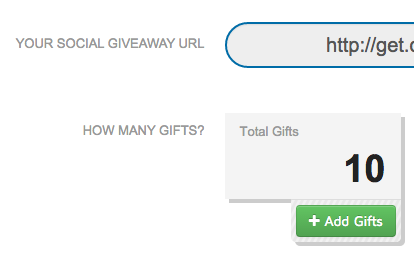
You'll be notified when you run out so you can up that number whenever you'd like. This helps to limit spam if you all of a sudden get a lot of spam redemptions.
Use a URL redirect to a Social Giveaway
If you use your own URL and it becomes spam ridden (i.e. shows up on a free-merchandise forum) you can then change the URL without redoing your campaign.