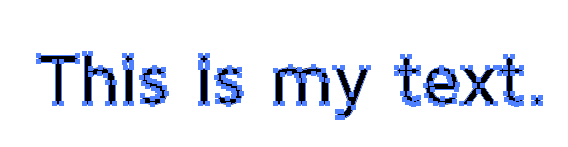This article briefly talks about the steps you need to take when sending your artwork to Printfection for printing.
1. Have a vector version
First, you'll want to make sure that your artwork is in vector format, i.e. it can be increased in resolution without losing quality. PDF, AI, SVG, and EPS files are all examples of vector filetypes.
2. Make sure your colors are right
Second, you'll want to make sure the colors in your artwork match what you want to be printed. If you're doing a 2-Color design make sure that you only have two colors in your image. Gradients or fades count as more colors, so you'll want to remove those.
Alongside your artwork you'll also want to provide us with the PMS/Pantone color so we can get the printed color exactly right.
3. Convert embedded fonts to outlines
If your artwork has text in it, there's a good chance it's referencing a font you have on your system. When you send this file to us we don't have that font and therefore the text will look incorrect.
To avoid this, convert your text to outlines before sending the AI file to us. This is done in Illustrator by following the steps below:
1. Select your text using the selection tool:
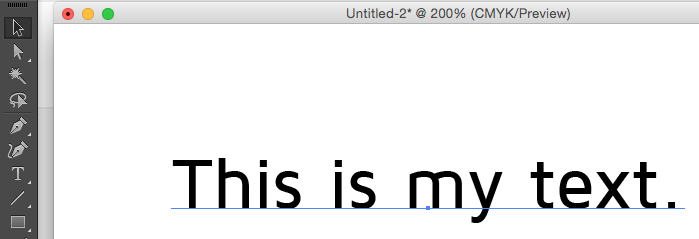
2. Convert text to outlines via the type menu: Type > Create Outlines
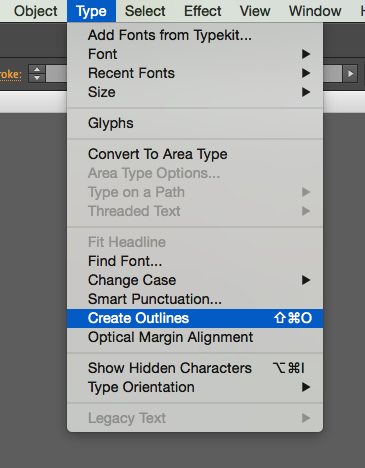
3. Your text will now be traced and shown as an outline, removing the need to have a font referenced on the system.