This article covers the details of how to place a rush order with Printfection.
1. Check if the option or date is available.
Our service is constantly being updated to handle the most common use cases. In most situations you can place an order to arrive within a 2-day turnaround (assuming the products are coming from inventory).
In addition, you can also place bulk (drop-ship) orders to arrive on a guaranteed date in advance. This works great for events if you know the date early on. For details on how to place a guaranteed date order, please see placing bulk and event orders.
2. Don't see the date you need? Go ahead and place your order using the closest date available.
It is important to communicate with your CSM if you need an order to arrive by a certain date but do not see it available in the calendar.
Use the Guaranteed Date shipping option and choose the closest available date to the date you need. In the example below if you needed the order Monday the 22nd you would set up the order using the 23rd as the Guaranteed Date.
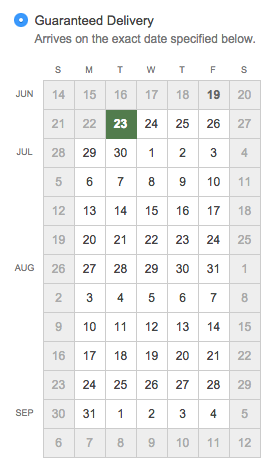
Please make sure all quantities and shipping details are accurate. Then, once all set, go ahead and place the order.
3. Reply to your order confirmation with the rush order details.
Now, when you receive the order confirmation email simply reply to it with your requested rush delivery date and details. An account rep will then be in touch with you to verify that your order can or cannot be turned-around on time.
Please Note: We do not guarantee that rush orders can be made beyond the timeframes visible online. However, we will always do our best to accommodate your order needs.