We've put together a small Zendesk application that lets you easily generate Printfection Giveaway gift URLs right within your Zendesk tickets. It makes it super easy to send free swag to your users. This article is a quick walkthrough on how to use and install the Printfection Zendesk application.
Download, install, and configure
Download
Our application is available in the Zendesk App Store, simply click the 'Install' button.
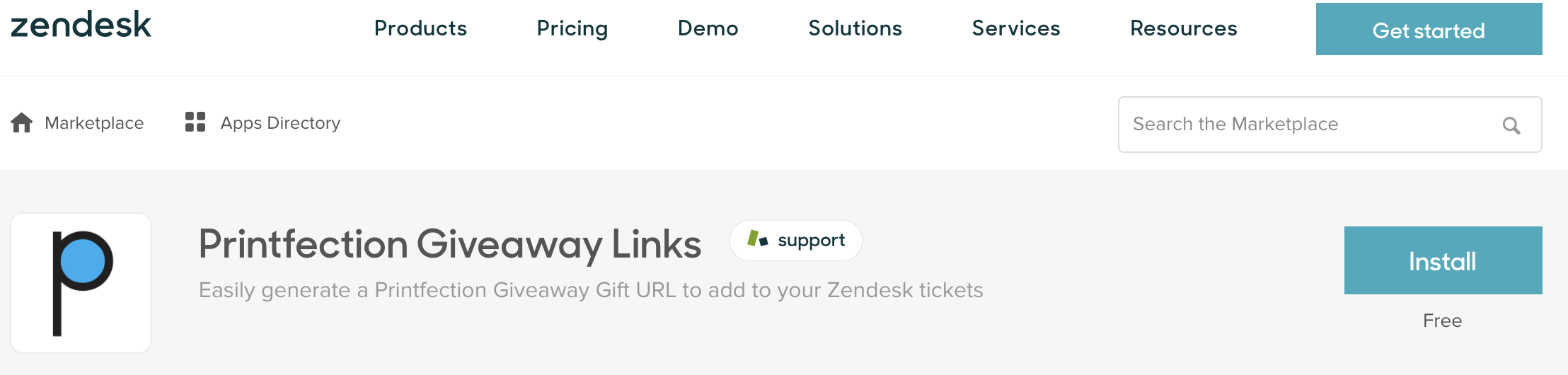
Once you've done that you'll be prompted to fill in the fields with the configuration options below.
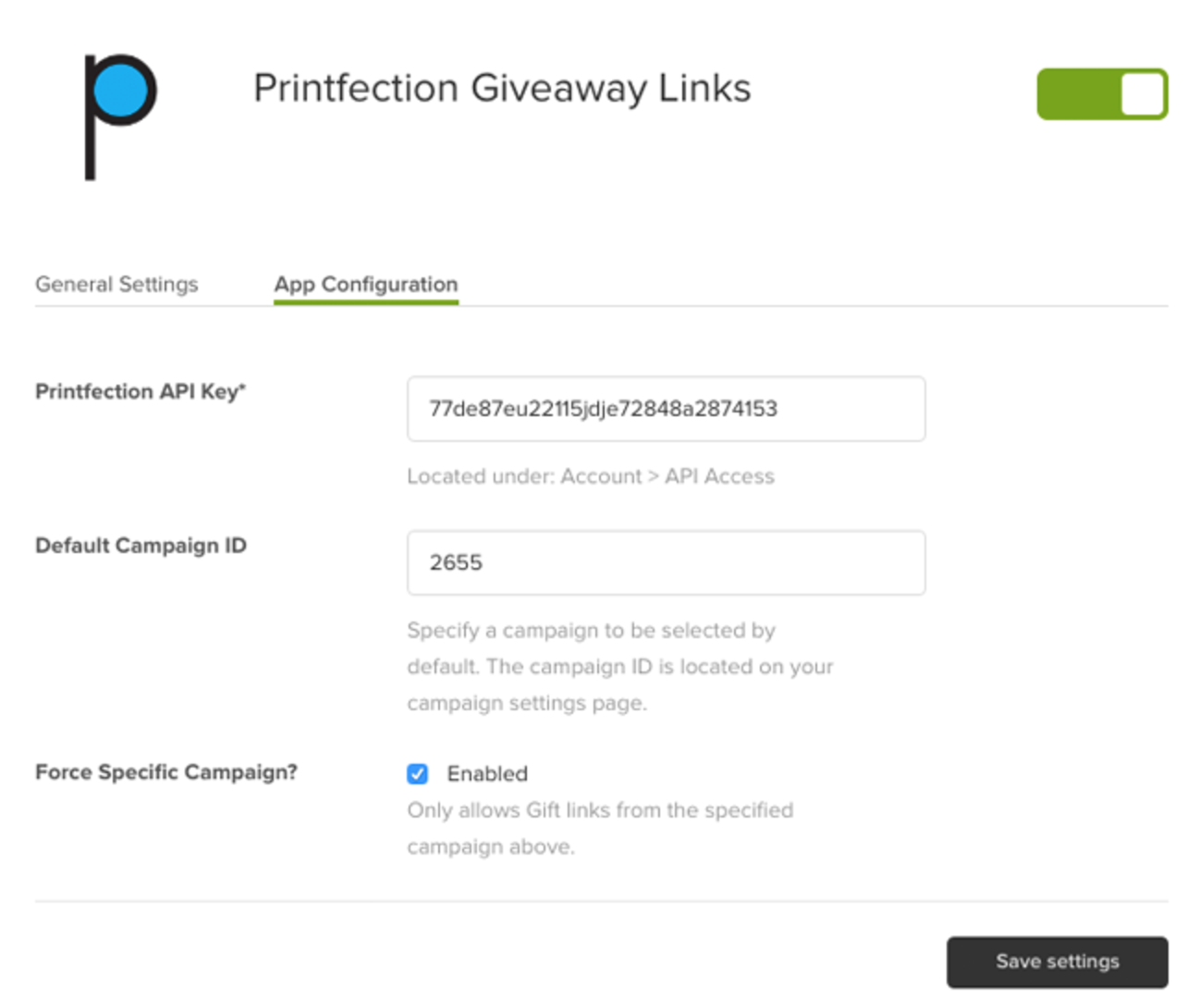
Configure
The app configuration will provide you a few fields that you need to fill in with Printfection information. Once you update these fields your app will start working with your Printfection account.
1. API Key
To start, go to Printfection and get your API Key, this is located under the Account > API Access menu in the top-right of the page.
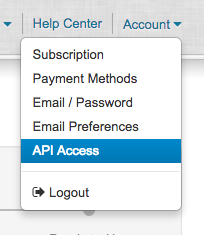
Now you'll want to copy that API Key into Zendesk under the Printfection API Key field.
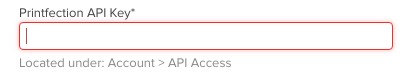
2. Campaign ID (optional)
If you want to only allow gift links from a specific campaign you can specify that ID in the Campaign ID field. If you don't specify an ID users will be able to choose the campaign from a drop down menu on the plugin.
To get your campaign ID go to your Printfection Giveaway campaign and retrieve the ID from the Settings page.
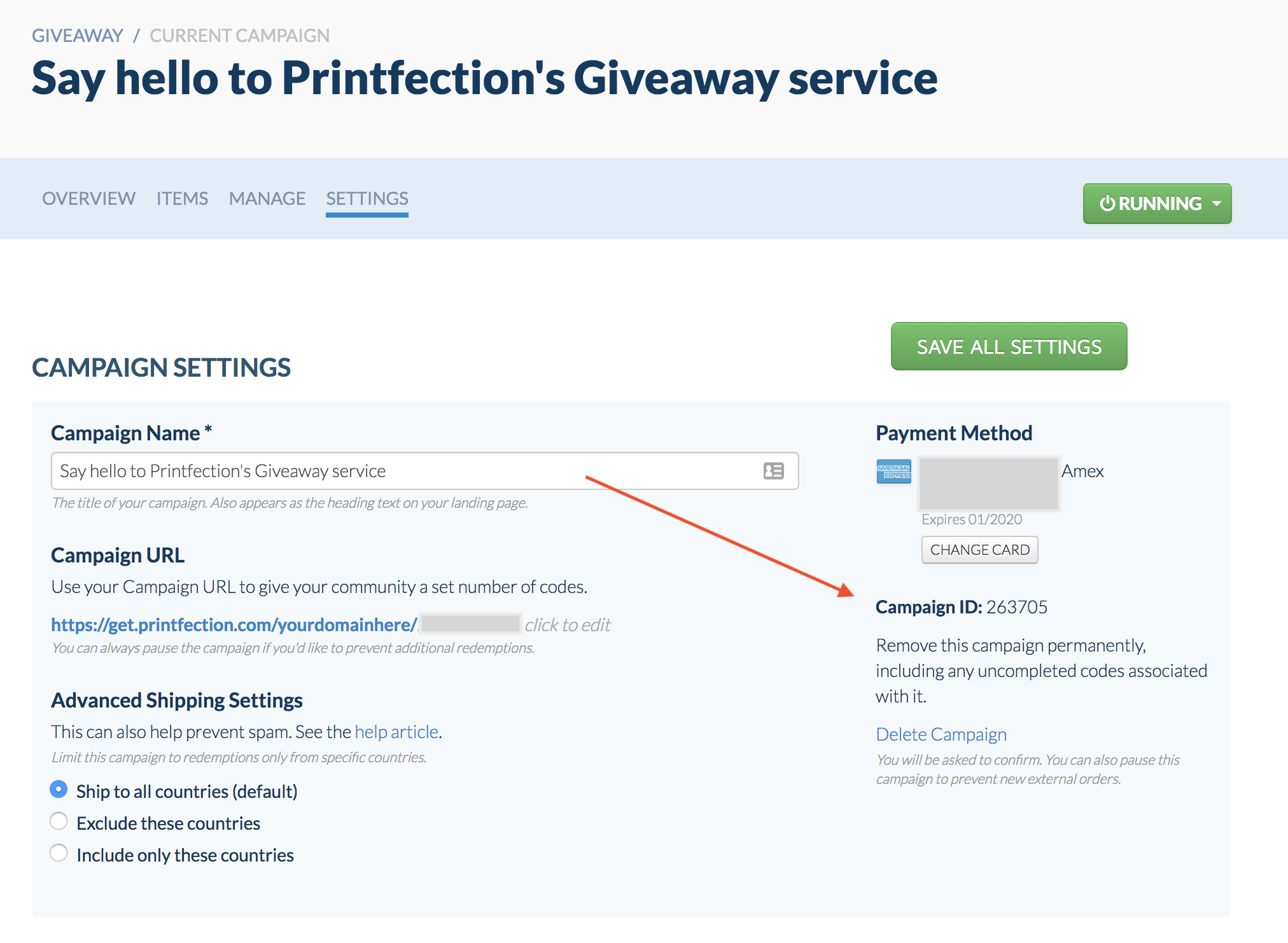
Return to Zendesk and add that ID to the Default Campaign ID configuration field. Once that's completed go ahead and click Save Settings, then you're done with configuration!
Using your new integration
Awesome, now that you're all configured, you can start getting new Gift URLs while you're inside at any existing Zendesk ticket.
On the ticket screen just look in the right Apps toolbar and you'll see a Printfection app section with a campaign dropdown and a button to Generate New Gift Link.
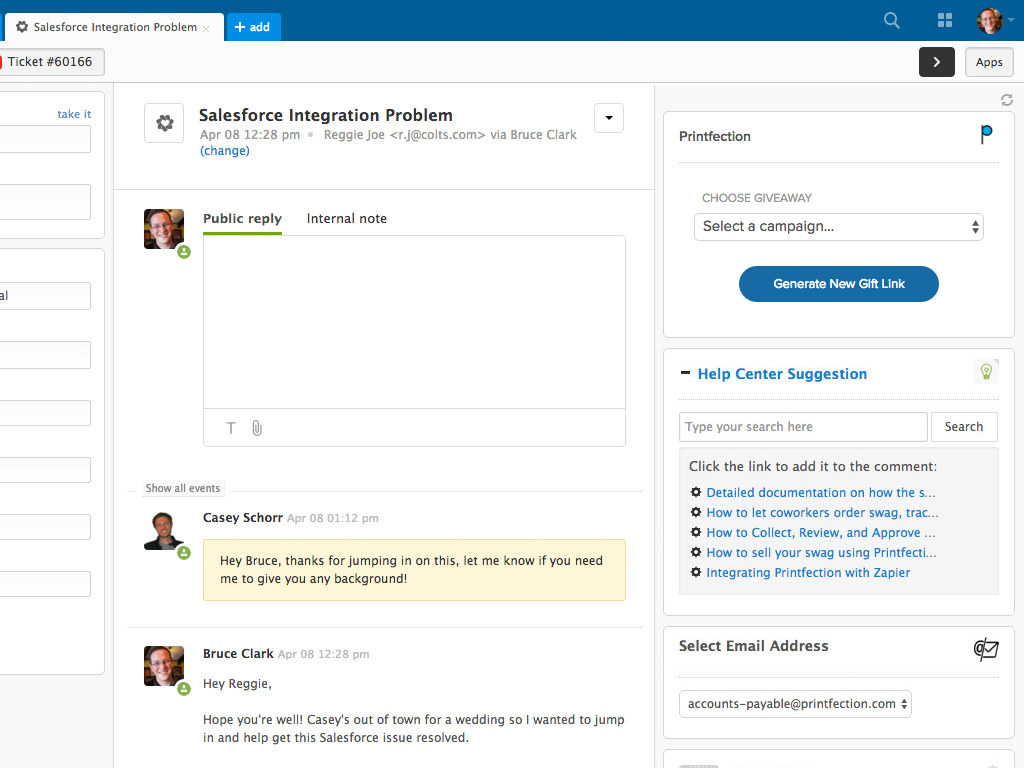
When you click this button your campaign will generate a new Gift URL and mark it as sent automatically. It will then display that URL in a lightbox right within Zendesk so you can copy and use it!
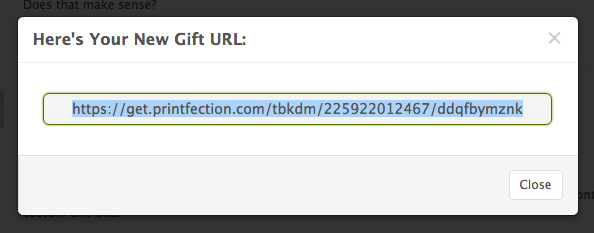
You're all set, watch your users and customers rejoice with their new swag gifts. The perfect way to end your support ticket conversations.