The Zapier platform leverages hundreds of software application APIs to let users build their own custom integrations. Printfection is now one of the platforms that Zapier works with. This means using Zapier you can integrate Printfection into many of your other software platforms, such as Shopify, SurveyGizmo, Google Drive, Salesforce, HubSpot and many more.
Understanding how Zapier works
The concept of how Zapier works is very simple. You have Triggers and Actions — a trigger is something that happens in an application that kicks off an action in another application. You can even have multiple actions take place one-after-another. Let's walk through some examples:
- Here are a few examples of Triggers:
a. A new order is marked as paid within Shopify
b. A survey is completed by a participant in SurveyGizmo
c. A new contact is created in HubSpot - Here's a few example of Actions you can use:
a. A new Collection campaign order is created in Printfection from the Shopify order data.
b. A new Giveaway link is created in Printfection from a campaign for survey participants.
c. A new Giveaway link is created in Printfection from a campaign for HubSpot lead gen. - Here are a few examples of using multiple Actions:
a. The Giveaway link is emailed via SendGrid to the survey participant.
b. The Giveaway link is returned to HubSpot and added to a custom field.
Always remember the Zapier workflow is very flexible. You can create as many Action steps as needed.
Building a Zapier workflow
1. Make sure you have a Zapier account
First, make sure you have a Zapier account — Printfection integration is available at all account levels (including free) but you might find your usage and application needs require a paid account. The pricing is very reasonable starting at just $15/month.
2. Choose your Trigger application
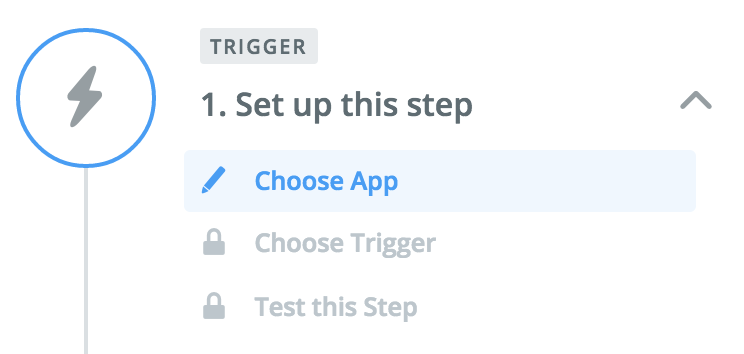
Similar to the examples above you'll now want to determine what application will be Triggering (or starting) this workflow. Think of this as the origin of your workflow.
3. Choose your Printfection Action
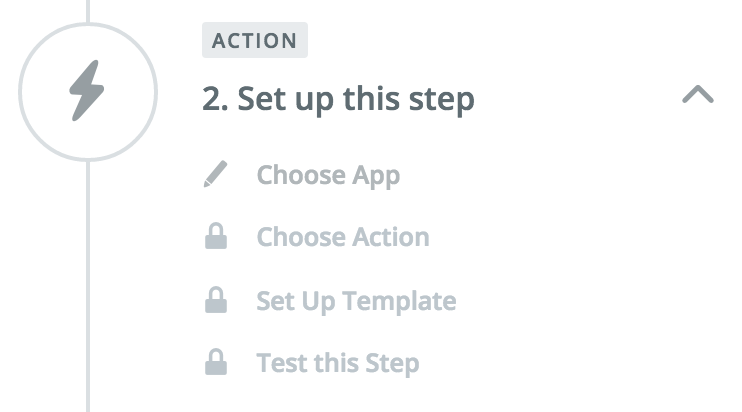
Now that something has kicked off this workflow you will execute an Action in response. Choose what you want your new action to do. You can work with either Giveaway or Collection campaigns in Printfection.
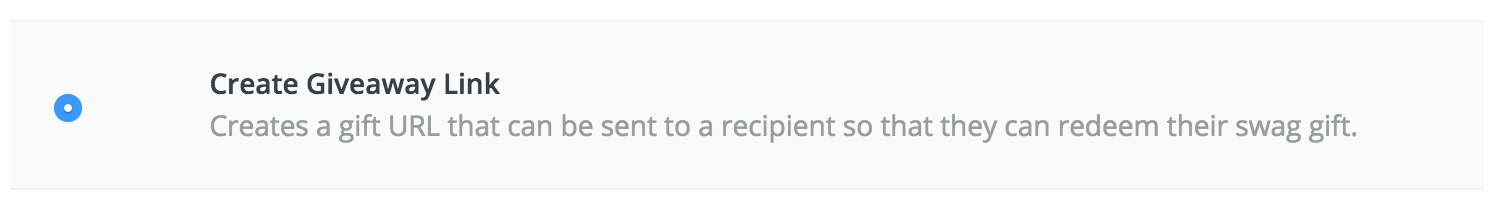
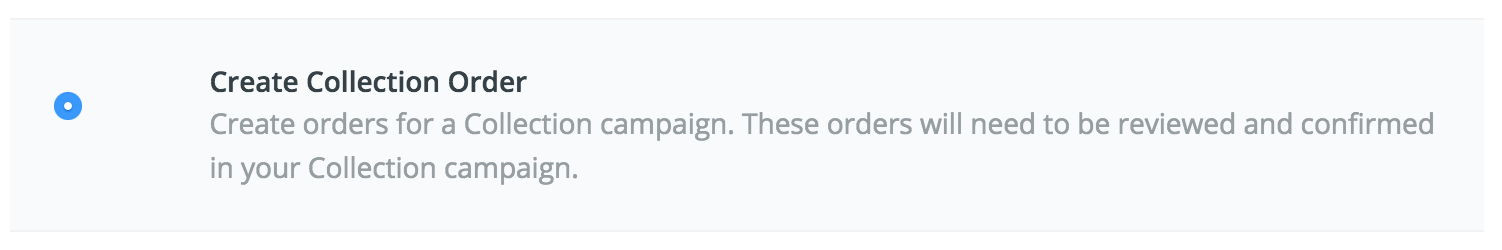
If you're inputing data from your Trigger application into a Printfection Collection campaign order (i.e. from a Shopify order) this may be your final step.
If you're returning a Printfection Giveaway link you'll probably want to take another Action after this to use that new link.
4. Choose additional Actions
As mentioned above, you can now chain multiple actions.
For instance, you could send the customer an email with their new Giveaway link and then also update a Google Drive Sheet with this information.
Get creative and automate, automate, automate...
Remember, Zapier can work with tons of applications, so don't hesitate to get creative and string two or three different ideas together to automate your whole process.
If you want somewhere to start just look below.
See our Recommended Zaps
We've worked with Zapier to set up some example workflows that you can easily get up and running. Simply install any of the Recommended Zaps on this page to experience and test the workflow.