You can use our Printfection Google Chrome Extension to easily connect to your Printfection account and generate gift links from any of your Giveaway campaigns.
Download the Chrome extension
The first thing you'll want to do is head to the Chrome Web Store and download the Printfection Giveaway Link Generator extension.
Add your API key to the extension options
In your location bar enter chrome://extensions/ and select the Printfection extension. Then choose Extension Options page. From the options page add your Printfection API Key which can be found by clicking here.
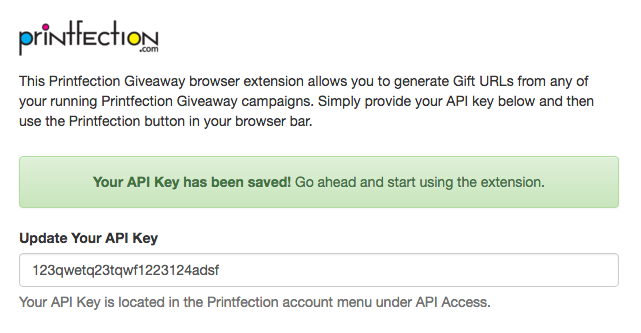
Start using the extension
Once your API Key has been added you can now click the Printfection icon in your extension toolbar:

From there you can select any campaign in your Printfection account and start generating Giveaway links:

At any time you can use the View Your Previous Links button to view the links you most recently sent.