This article explains what's on the Printfection packing slip that is sent out with every order. And, what customers can customize and expect their recipients to see on each packing slip.
What's information is provided by the packing slip?
With every package shipped we provide a packing slip for the recipient. This packing slip is either placed inside the shipment, or adhered to the outside package.
Every packing slip contains: order information, shipping address, item(s) breakdown, and (if applicable) a customized customer logo. See the example below:
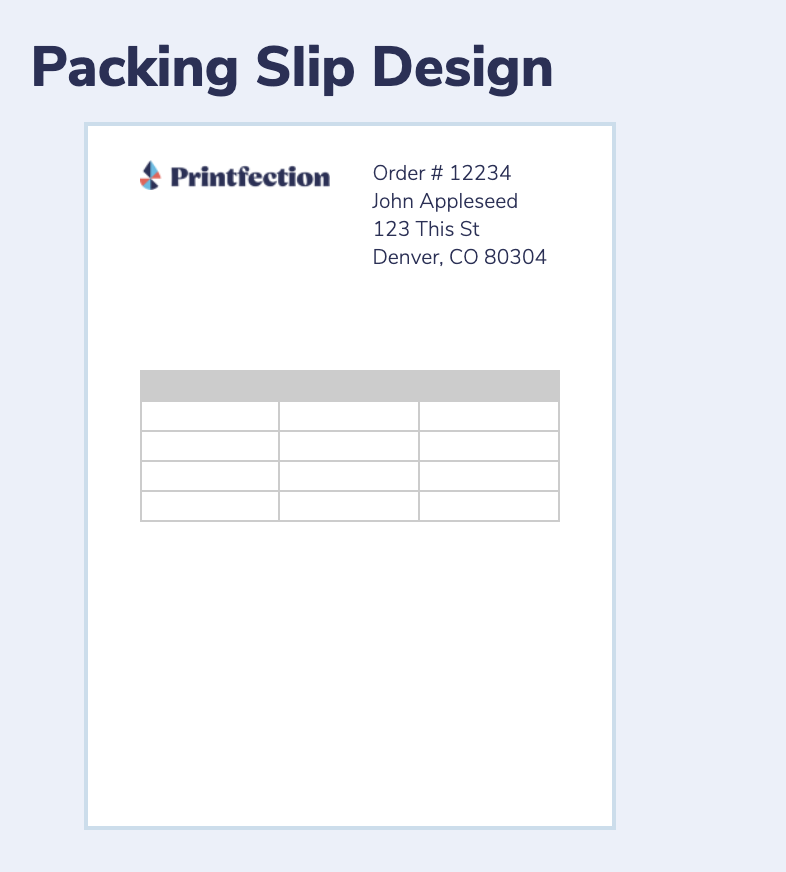
Can I customize my packing slips?
Yes, we allow packing slips to be customized with a company name or image. Packing slip options can be found on the Settings page of any campaign in Printfection.
Select the Giveaway > Settings > Scroll down to "Packaging and Email"
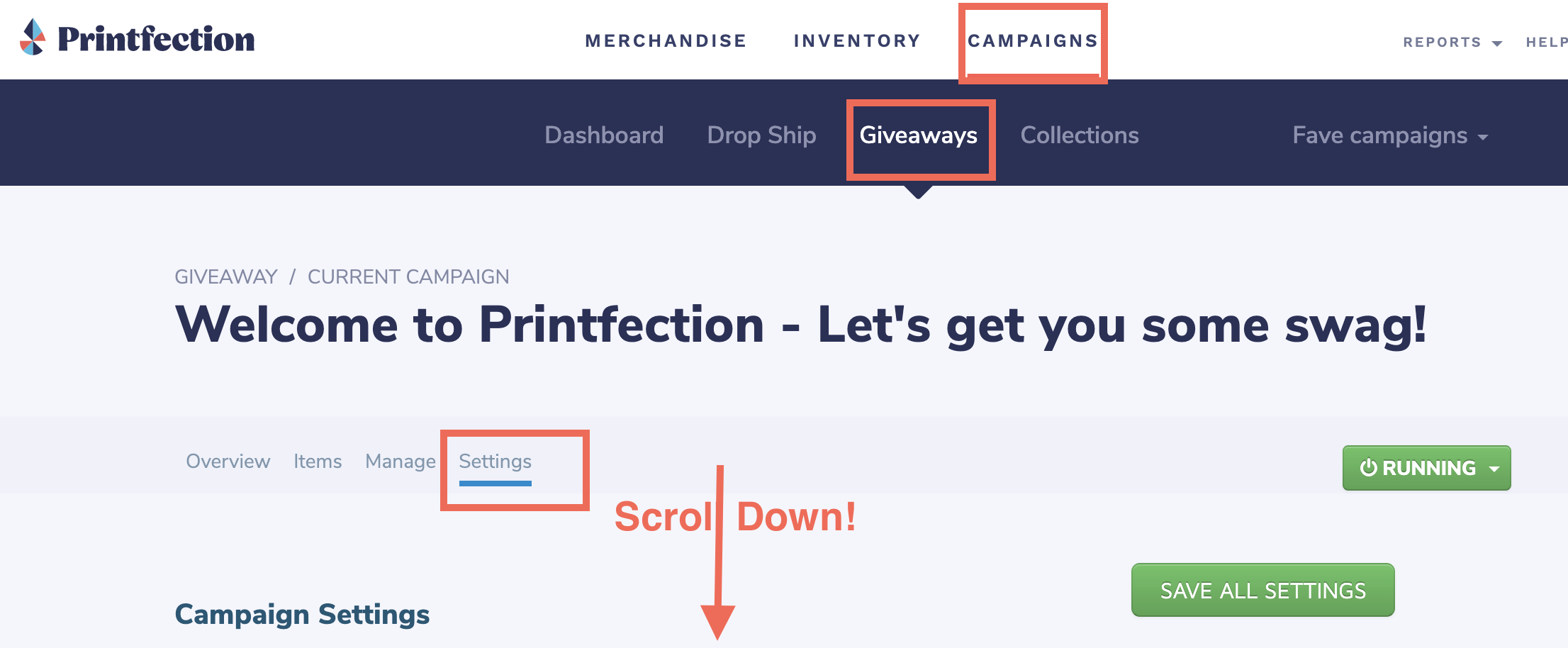
Upload your image and review the sample packing slip. Scroll back up and select "Save All Settings"
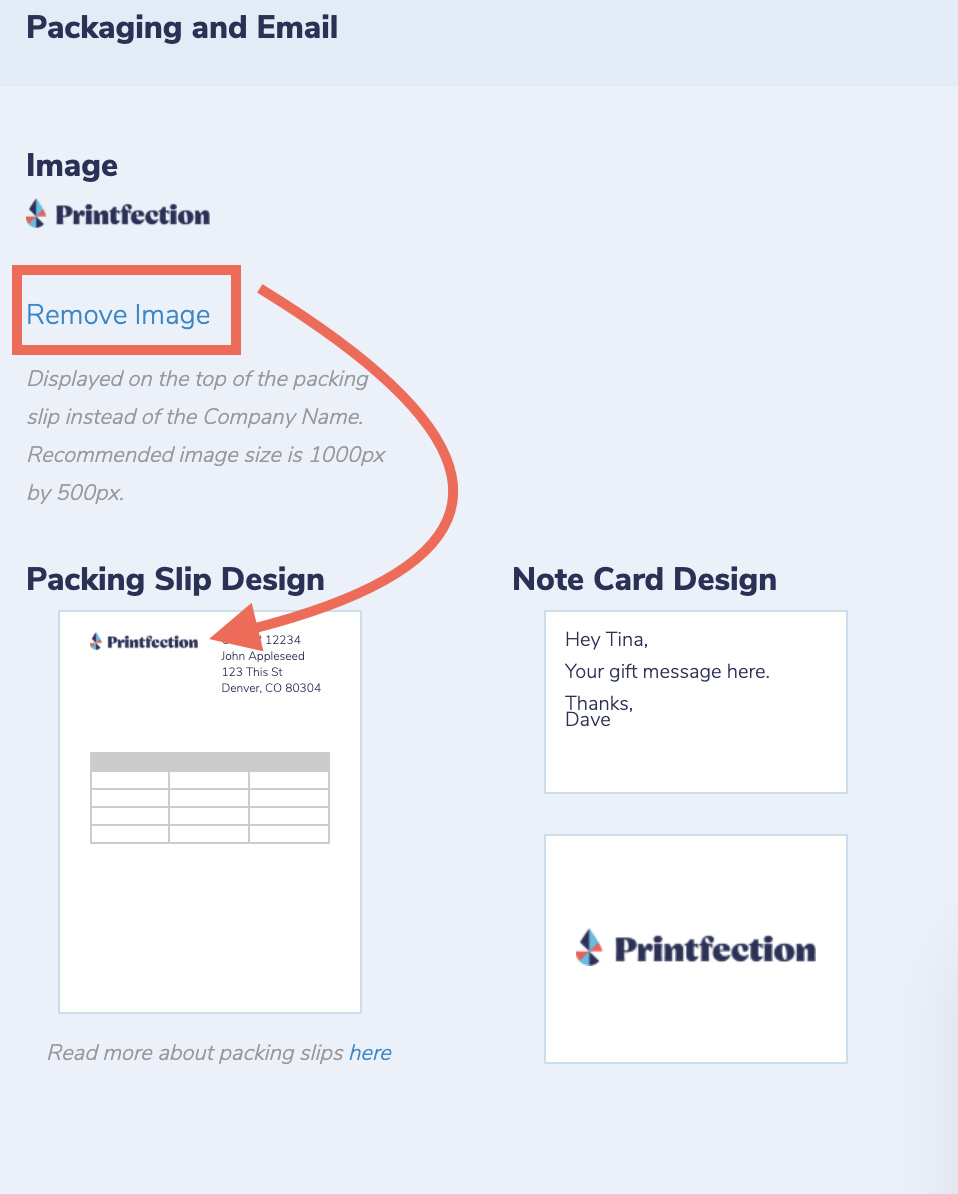
Packing slips never display pricing or billing information.
Please Note: Packing slip options are not global. Instead, they are set at a campaign level. This means you will need to add a Company Name and Packaging Image to each individual campaign.
Packaging Image Guidelines
- Use an Image that has a 3:2 Aspect Ratio
I.e. 1500px by 1000px, or 840px by 280px. Images will print at a max-width of 3 inches. - Use a High Resolution Image
Remember that printers have higher DPI than many screens, this means your image will need to be larger to appear crisp once printed. - Use a Black & White Compatible Image
Most of our packing slips are printed on a black and white laser printer. Make sure you image looks good in grayscale. We recommend printing it yourself. - Don't Use Small Text
Depending on how your packing image is scaled, small text can be hard to read. We recommend sticking to larger text on your packing image.
How to Best Use a Packaging Image
Depending on your campaign and target audience you might want to switch up your packing slip image.
For instance, if the campaign is general you might just want your company logo, but if the campaign has specific branding, you might want a custom image for just that campaign (imagine a VIP Customer logo, or a seasonal Santa Claus image).
Packing Slips Without an Image
Packing slips that don't have an image uploaded for use will use the Company Name field specified on the settings page of the campaign.
If neither a Packing Image or Company Name are provided we will show the Printfection logo instead.
Gift Message
See our Gift Message article to add gift messages to your orders.